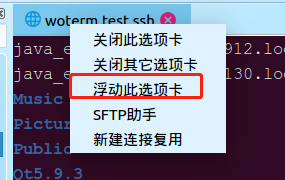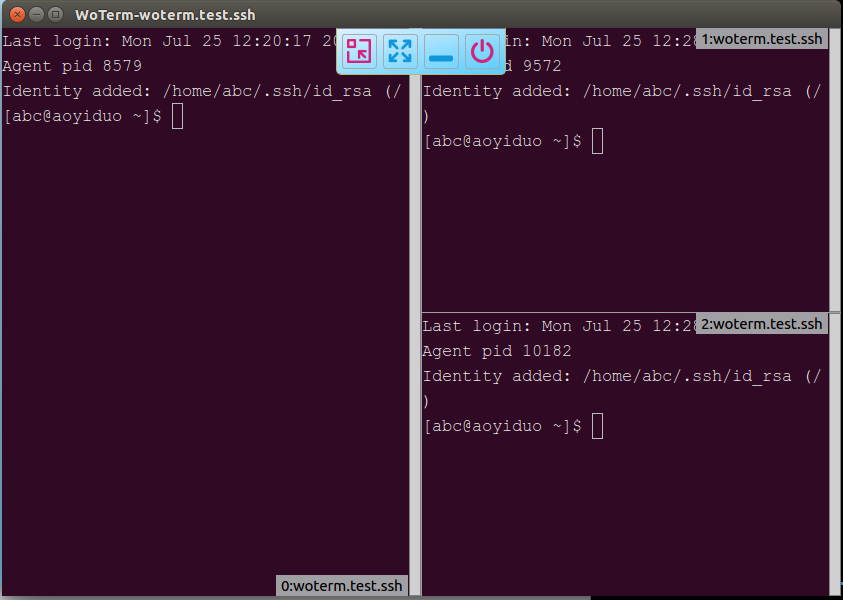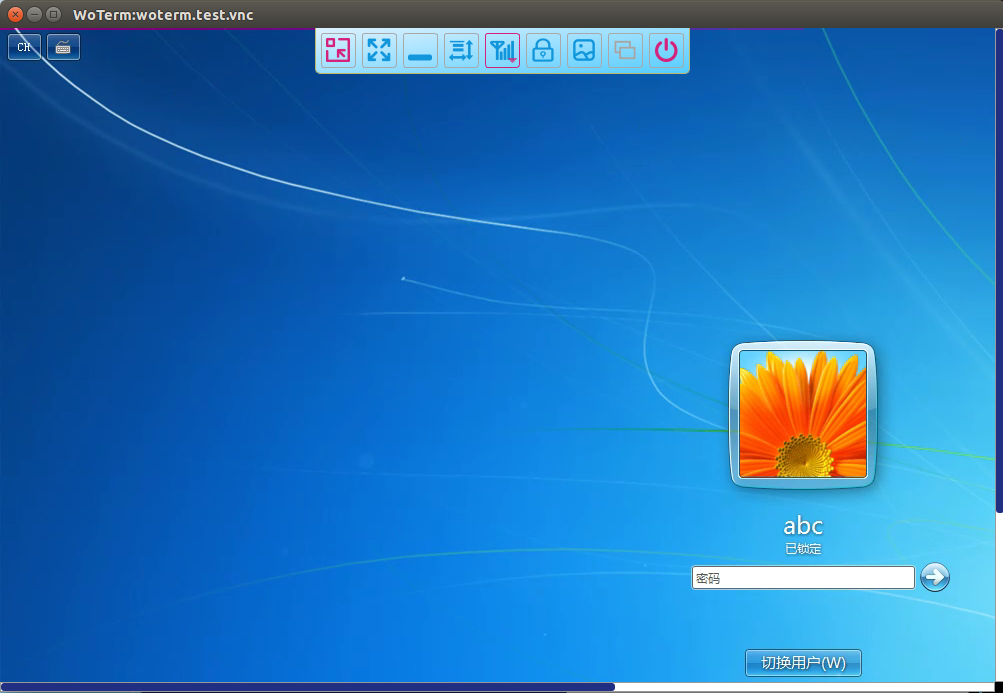Float tab is to display the current tab content in an independent pop-up window, so that it has the same attributes as other windows in the system, such as maximize, minimize, close, etc.
This function is very practical, it is convenient for you to reference or compare the multi window collaborative work.
Cancel the floating function, so that you can easily store multiple windows in one main window, reducing the occupation of the system taskbar.
Toolbar auto hide: after entering the floating mode, the toolbar will slide and hide. When the mouse moves to the edge, it will slide out of the toolbar, which will not disturb the normal use of users.
Find [floating this tab] in the right-click menu function of the tab or the right-click function menu of the terminal
After floating, the floating toolbar will be displayed. The number of function button items on the toolbar changes according to the type of tab, but it also includes at least five items: cancel floating tab, maximize, minimize, and close tab